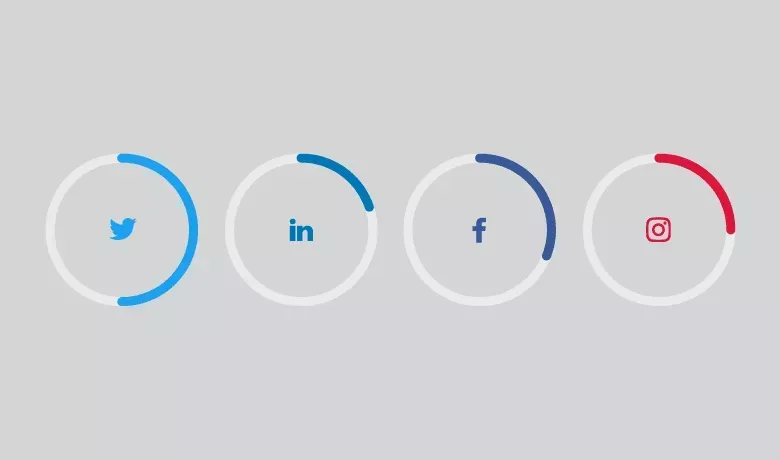Customer Testimonials can SuperCharge your Marketing
How to get more Customers to give you Testimonials
Social Proof demonstrates your unique value to potential customers by showing them what your current clients think about you.
- It shows a potential buyer, that you’re trusted by their peers.
- 70+ % of Customers make purchase decisions based on what their peers/family/friends think.
You attract new customers by adding social proof into your marketing mix.
An easy and effective way to do this is with testimonials. What Is a Testimonial, exactly?
- A testimonial is a recommendation written or spoken by someone who has used your products or services.
- They share their experience, share how they use your solution, and highlight the value to them.
- It’s more in-depth and personal than a review, but not as detailed as a case study.
The purpose
- To quickly show potential users what they can expect and help them make the right buying decision.
How to Get Testimonials
Testimonials are relatively easy to get, but they require an ask from you.
- Whenever you receive good feedback from a customer, ask them if you can use it on your website.
- Use a mobile responsive website that makes it easy for your customers to engage with your business from their cell phone. << website design near you >>
- Keep your eyes peeled for opportunities for a favourable testimonial.
- If a customer sends you an email telling you they really enjoyed your product/service.
- Reply asking if you can use the email as a testimonial, or if they’d like to write a new version.
Take the friction away from your customer giving you a testimonial
- Remember to provide a form, so it's easy for your customer to automate giving you a testimonial.
- Create a system for procuring testimonials.
- As part of the follow-up to each sale. Reach out and ask if the person would leave a good word for you.
Another method for procuring testimonials
- Search for mentions of your brand on the internet.
Your business gets more eyeballs and mentions when it appears on the 1st page of google
- You can optimise your google search engine possibilities << SEO >>
- Reach out to the person who commented, with a thank you note, and ask if they would be willing to write a testimonial for you. Or if you can use their comment as a testimonial.
How To Use Testimonials
Once you start gathering testimonials, there are several ways you can use them:
- Post them prominently on your website.
- Testimonials work well on pages where you want site visitors to take action.
- Share on social media, along with how the reader can benefit from using your solution
- Done-For-You << Social posting >> helps you stay active on social media without any time investment.
- Put testimonials on your landing page or sales page.
- Include them on the sidebar of your blog where they’ll be seen but not distracting.
- You may want to create a testimonials page on your website, where you say, “See what other people are saying about ___.”
Turn parts of testimonials into quotes to use as blurbs or press releases.
Testimonial Do’s and Don’ts
Here are some best practices to follow with testimonial content:
- DO put your best ones where they’ll be seen most.
- DON’T edit testimonials. If there are spelling errors or glaring mistakes, edit those and make sure the user approves the final version.
- DO use videos and visuals wherever you can. Video testimonials are highly effective.
- Try to include a picture of the user with written testimonials to add a personal element.
- DON’T get friends or business associates to leave your testimonials for you. They need to be authentic in order to work.
Testimonials are just one type of social proof content to include in your mix. They can have a huge impact on your conversion rate and sales.
Build your testimonial systems with us.
- Let us do an Audit of your business online, to see how you compare with others in your industry.
- << Contact us here >> with "FREE Audit" in the subject line.
Digital ShortCutz Agency
Your Health & Wellness Digital Marketing Solution
We are a team of dedicated professionals providing you with cutting-edge Client Growth Strategies to master your Search Engine and Online Digital Presence. Our aim is to transform your company's bottom line, using innovative design experiences both at a local and global scale.
Get a Free Audit of your Web Presence << Free Audit contact us >>